If any of this is unclear, write to blog@participatorymedicine.org.
Thank you for blogging for e-patients.net!
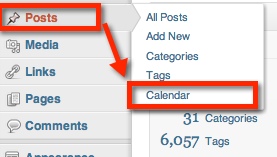 Check the Calendar in the e-Patients.net Dashboard to see what else is in the queue before you decide to post on a given day. Featured posts (ie, ones other than FOTN (Found On The Net)) should be spaced out to about one a day.
Check the Calendar in the e-Patients.net Dashboard to see what else is in the queue before you decide to post on a given day. Featured posts (ie, ones other than FOTN (Found On The Net)) should be spaced out to about one a day.- Categories: In the category list on the right, choose as many as are relevant to your post.
- We don’t have hard & fast rules on which categories are what, and we could probably use some new ones someday if someone wants to help.
- Note that if you check FOTN, it will be published and emailed and tweetable like any other post but will not appear in the main column of the home page – it will be in the FOTN sidebar, bottom right.
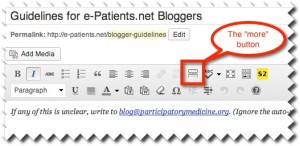 MORE: Always insert the “more” command somewhere in the first few paragraphs. (See illustration at right)
MORE: Always insert the “more” command somewhere in the first few paragraphs. (See illustration at right)
- What More does and why: This bumps the bulk of your post onto its own page, so your long post doesn’t hog the whole home page. Instead, like a newspaper front page, longer articles start on the “home page” and then jump to the inside.
 Where to put it: You want enough text to appear on the homepage to give readers an idea of where the piece is going, but you don’t want to use up all the precious real estate in the Most Recent area (see example at right).
Where to put it: You want enough text to appear on the homepage to give readers an idea of where the piece is going, but you don’t want to use up all the precious real estate in the Most Recent area (see example at right).- (In HTML view, the MORE button actually says MORE.)
Right: the “more” command in action. This example shows just about the maximum amount of text and graphics you’d want to have appear before the “More”.
- Tags: Add (manually) at least 3 tags in your post for search engine optimization. Examples:
- Keywords from your post
- Popular search terms relevant to your post
- Tags from previous e-Patients.net posts relevant to your topic
- Check all links in your article (click them in Preview mode) to make sure they work.
- Rules for links:
- If a link leads away from e-patients.net, then use the Open Link in New Window checkbox.
- A link to another article on our blog doesn’t have to open in a new window, though you may want to.
- Do not write out URLs in text. Instead, add a hyperlink to a relevant word or phrase. Example: “our journal“, not “our journal http://jopm.org“
- Formatting reminders:
- Always use Preview to see how your post will look. If it doesn’t look right, ask for help.
- Do not insert double spaces between sentences. It’s a relic of the typewriter era and looks odd in desktop publishing.
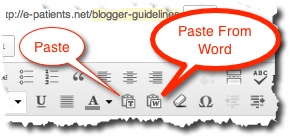 To paste from Word, use WordPress’s new “Paste From Word” feature, which avoids a TON of formatting problems that used to happen.
To paste from Word, use WordPress’s new “Paste From Word” feature, which avoids a TON of formatting problems that used to happen.- If you’re composing your post in Word, do not use Autoformat of any kind (auto-paragraph spacing, auto-bullet points, auto-numbered lists, etc.). This formatting can be lost (or mangled) when you cut and paste a document into our WordPress.
- If you include a bulleted or numbered list in your post, use the <ul>, <ol>, and <li>tags to create lists in HTML. Sometimes bullets and numbers you added in a Word document will show up as desired in WordPress, but this is shaky coding and might look completely wrong in someone else’s browser. So just use HTML.
- Word fonts also get lost in WordPress, so once a doc is copied into WordPress, you’ll have to manually add tags to make words appear in bold or italics.
- Save early, save often: While uploading, editing, and tagging your post, hit Save Draft liberally.
- Happily, if you accidentally trash something, you can scroll way down the page to the list of earlier drafts and restore one.
Please consider supporting the Society by joining us today! Thank you.

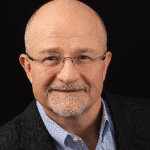

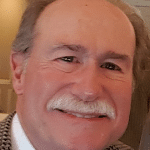


Recent Comments