Update:
- links to free viewers for Windows, Mac, and Linux, for the DICOM image format used for scan images
- Background information on DICOM, and the Wikipedia entry
- Links to sample images, so you can experiment with a viewer
Why I’m writing about this: Linux guru Doc Searls wrote a profound piece last month about inability to read his own medical images, which led to inappropriate surgery with severe consequences. This could happen to you. Our Jon Lebkowsky wrote a superb and enlighting post about it, which opened my eyes to a new (for me) dimension of patient empowerment: whose data is it, anyway?
An opportunity to transform healthcare: Those who provide our care (docs, hospitals, etc) can take responsibility for getting their hands on every bit of data that exists about the patient, and help us do so.
Please let that sink in. Yesterday I mentioned this to a friend and he got this look of realization and said “Yeah — my primary doctor’s in one clinic and my endocrine is done at another, and they never know what each other is doing! It ticks me off.”
We can let these professionals know, we want (expect!) them to talk to each other and exchange data. After all, whose data is it, anyway?
In my friend’s case, it seems the institutions only feel responsible for their own data, not responsible for everything they can find out about “we the patients” – their customers, if you will. It almost seems like if we get services elsewhere, it’s not their problem.
Well, let’s change that. This shift in viewpoint is one example of Doc Tom‘s advice that we turn our view of healthcare upside down .
“But Dave, don’t worry, we’re fixing this”: There’s a lot of work underway to develop standards for exchange of information, and sometimes when I mention this to someone involved in that work, they respond that the issue is solved (or identified and being solved). Fine, but please get your heads out of your process: that work has not borne fruit yet. It obviously did no good at all for Doc, and lord only knows how long it will take before it does anyone any good. It doesn’t exist in reality yet.
Until then, you and I must take matters into our own hands. And that’s not trivial. The tools we’re given are mediocre – if we’re given any at all:
- During my cancer adventure last year, each CD I got included a (mediocre) Windows viewer, sans documentation.
- I don’t know what they would have said if I’d asked for a Mac or Linux version.
- But at least my hospital offers the images on CD (for free, no less). Many people I talk to don’t even have that option: they have to apply for the images and wait weeks.
We can easily see a solution by looking at other industries: our “vendors” (those who create the scans) can simply post the free DICOM viewers on their web site, for us to download. And they can simply tell all their people (docs etc) about it.
That’s why I’m writing this: so word can spread.
What you can do:
- Download a viewer and see how it works.
- Tell your care providers that it’s important to you to have your information accessible for sharing. In addition to telling your doc, go to the top: contact the CEO’s office.
- Ask for your own images. Take responsibility for your own data. Don’t put this off; if your hospital doesn’t yet have a way to deliver images promptly, you want them to start fixing that now, before you have a crisis.
- Tell friends and family that they too can request their images and share them.
Doc Searls wrote about “patient as platform” – the idea that you are the center of care, and you walk in and present your data to the professionals, rather than you walking in and having them look it up in their system.
That ideal is a ways off, but there’s no reason you and I can’t be doing our part now.

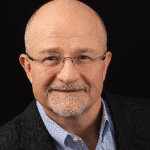

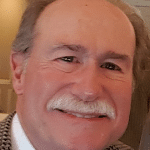


Good post – and one that is sorely needed. My CT images came as DICOM images, and the software Mount Sinai used to create the CD builds it with a nifty autorun that allows anyone to view the images. On a Windows computer. And I can tell you exactly what they say when you want a non-Windows version.
When I looked up the software vendor’s site, their knowledgebase simply said, “find a computer with Windows.” Such horrible customer service, and I contacted them to let them know of such.
It took me a matter of minutes to find a DICOM viewer for OSX that worked with their imageset, and I was able to view and extract the images easily. The viewer I ended up using was a Java viewer, so it actually works anywhere.
Oh, and to answer your question about how I got the CD with the images. One doctor had the images made, and sent a copy to another doctor of mine as a courtesy. After he viewed the disc, he said, “here, you’ll probably like this.”
Chris is a cousin of mine who, in January, experienced a C6-C7 subluxation. (For those who don’t speak Spinal Cord Injuryese, that’s bad news: he fell, and two vertebrae in his neck changed positions. Needless to say, the spinal cord doesn’t like this, and he became unable to move much.) He became a blogger, while going through the wait-and-see (and work your butt off) process: will recovery start soon, or am I screwed for life?
It was big news when, in May, he posted My Left Big Toe, whose entire content is:
A few weeks ago he posted many scan images.
Chris, what viewer did you end up with? Did you consider it reasonably user-friendly? Do you think non-geek users would find it reasonably friendly?
I wish I could say I rememebered the name, but I don’t. I Googled for “OSX DICOM viewer” and after the first two didn’t do much for me, I found a few pages listing a ton of them. I downloaded five or six before I got to one that actually worked.
Sadly, I wouldn’t really consider any of them terribly user-friendly. One had a menu option that said “Load images from CD,” and that sounded great to me. Until it failed to load anything. I ended up having to actually open each image manually (thankfully the program I did end up using had a keyboard shortcut for “Open next image in series” which made it easy). Then I exported to JPG the images I wanted to keep. Painful process.
I do recall that the viewer I ended up using was a purely Java-based viewer, so it is cross-platform, and I believe the icon was of a gold-colored microscope.
I’d welcome anyone else’s comments on DICOM users that work well. Heck, we NEED them!
OsiriX
http://www.osirix-viewer.com/
:)
My podiatrist, who’s website seems to offer the latest in xray technology, has no idea what DICOM is. (Supposedly.) I have had the most difficult time getting my xrays from him in this format.
He seems confused and claims he’s never hear of it. I’ll keep it short here but it’s on my Surgical blog:
http://brachymetatarsia.blogspot.com/2010/07/education-on-dicom.html
Several of the “Dr” entries are very very educational. Quite a few links within the blog too. http://brachymetatarsia.blogspot.com/
Thank you so much for this article. It’s one of the links I’ll be sending him to educate him.
You may download Makhaon DICOM Dump to view most of DICOM images:
http://www.makhaon.com/download/software/DICOMDump.zip