 Clarification 9/7: The FAQ posted below is of course authored by my hospital, not by me. Several people misunderstood so I edited this and the headline.
Clarification 9/7: The FAQ posted below is of course authored by my hospital, not by me. Several people misunderstood so I edited this and the headline.
On Wednesday I posted about the roll-out of OpenNotes to over a million patients and families. That post arose when I myself got notified that Beth Israel Deaconess (my primary hospital) was activating OpenNotes – and they published a Frequently Asked Questions document.
I thought, “Boy, I bet a bunch of other hospitals would love to know what it looks like when this happens. It could help them imagine doing it themselves, and would even give them a head start on their own FAQ.”
Happily, Beth Israel Deaconess agreed, so here they are. What do you think? Do you have more questions? To digest this, you need to think about ordinary people reading it – not us health geeks here; the people you meet at your supermarket.
Other adopters: submit your FAQ, or other thoughts on rollout! I’d be happy to post them. Boost the movement – let patients help!
(p.s. Don’t miss the note at the very end. It’s one thing I love about this place – they don’t resist patient requests for their records, they actively TELL patients it’s their right to have ’em!)
_______________
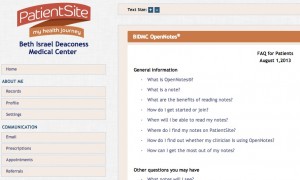 FAQ for Patients
FAQ for Patients
August 1, 2013
What is OpenNotes?
OpenNotes gives you online access to the health care notes your doctors, nurses and other clinicians write after an appointment or discussion. You will be invited to read your notes on PatientSite, BIDMC’s secure, confidential website for patients.
What is a note?
BIDMC is among the first medical centers in the country to invite patients to read their notes online.
When you see a clinician for an appointment, you may notice him or her taking notes during the visit. After the visit (or any discussion with you), the clinician summarizes the most important information in a note. This becomes a part of your medical record.
The note may contain the following:
- A summary of what you told the clinician– also called the “history” or “history of present illness”
- The findings from a physical exam, such as your blood pressure or how your lungs sound
- Lab, radiology, pathology, or other results that help the clinician assess your condition
- The clinician’s assessment or diagnosis of any medical conditions or symptoms – also called “Assessment” or “Impressions”
- The treatment plan the clinician recommends
- Next steps that are recommended or planned, such as additional tests, studies, follow-up appointments, or referrals to a specialist
Commentary:
Medically astute readers will recognize that these bullets follow the format of “SOAP Notes” – the industry standard way of structuring the notes about a visit. (See Wikipedia.) SPM member Alicia Staley (@Stales) reminds me that the four letters in SOAP represent two inputs and two outputs:
- Subjective: a general description of the problem. (“I have a fever.”)
- Objective: measurements – described her as “findings from a physical exam,” “Lab, radiology,” etc. (“Temperature is 102.”)
- Assessment [or diagnosis]
- Plan.
What are the benefits of reading notes?
In a recent large research study that included patients from BIDMC, patients who read their notes reported several benefits. These included:
- Better understanding of their health and medical conditions,
- Improved recall of their care plan,
- Feeling more in control of their care,
- Taking better care of themselves, and
- Doing better at taking their medications as prescribed.
Reading notes can also help strengthen the partnership between you and your clinicians. To learn more about the study, go to myopennotes.org.
How do I get started or join?
In order to view your notes, you need join PatientSite, our secure and confidential website.
Patients who are already registered for PatientSite don’t need to do anything. You will be able to read notes for visits or discussions that take place after August 12, 2013 with clinicians who are using OpenNotes.
When will I be able to read my notes?
In order to view your notes, patients must be registered on PatientSite, our secure and confidential patient website, and must have a BIDMC clinician using OpenNotes. Beginning August 12, 2013, most clinicians from the following areas will be using OpenNotes:
- primary care
- outpatient orthopaedics
- outpatient rehabilitation services (physical therapy, occupational therapy, and voice, speech and swallowing therapy).
Other outpatient clinicians will join OpenNotes in the coming months.
You will receive an email from PatientSite when a note is available to read. (You will only see notes for visits or discussions after August 12, 2013*.)
Note: Not all OpenNotes hospitals are automatically notifying patients – some make the patient go look! It seems to me that with all the other stresses patients can be under, the most effective policy is to send them a reminder – exactly the same was we do in other industries like banking or credit cards: “Your statement is ready.”
Where do I find my notes on PatientSite?
Select the “Records” button on the left side of the screen and then select the “Notes” button. You will see this new button on August 12, 2013. If you cannot find the Notes button, please email patsite@bidmc.harvard.edu.
How do I find out whether my clinician is using OpenNotes?
Beginning August 12, 2013, most clinicians from the following areas will be using OpenNotes:
- primary care
- outpatient orthopaedics
- outpatient rehabilitation services (physical therapy, occupational therapy, and voice, speech and swallowing therapy)
Other outpatient clinicians will join PatientSite and OpenNotes in the coming months. Inpatient notes will be added in the future. Although most clinicians at BIDMC will participate in sharing notes, a small number may not. In some cases, a clinician may not share a specific note and the note will say “closed” or “unavailable.” If you are not sure whether your clinician is participating, you may ask him or her.
How can I get the most out of my notes?
- When you have a note, read it to review what you discussed with your clinician, your treatment plan, any changes to your medications, and any follow-up tests or appointments you need to schedule or attend.
- In between visits you can read your note to make sure you are following the treatment plan and to make sure you follow up on the procedures, tests or appointments that were recommended.
- You may choose to share notes with your family members, caregivers or others involved in your care and discuss how you are going to work together to make any recommended treatment work. Though you cannot email a note directly to someone else, you can print it or copy it into a document or an email on your computer.
- In preparation for your next visit, read your note to remind yourself of what you discussed with your health care provider at your last appointment. Think about any steps you have taken since your last visit and any changes or new problems you may be experiencing since your last visit. You can also prepare a list of questions, based on your note or your visit, to review with your clinician at the appointment.
Other questions you may have
What notes will I see?
If you are a patient over 18 years old, you will be able to view outpatient notes written by your clinicians for appointments or discussions after August 12, 2013*. In the beginning, you will see notes written by clinicians in primary care, orthopaedics and rehabilitation services (physical therapy, occupational therapy, and voice, speech and swallowing therapy).
Other outpatient clinicians’ notes will become available in the coming months. Inpatient notes will be added in the future.
Although most clinicians at BIDMC will participate in sharing notes, a small number may not. In some cases, a clinician may not share a specific note on PatientSite.
How will I know I have a new note?
You will receive a PatientSite message when new notes are available for you to read. It will say that you have an OpenNotes message.
How soon after a visit or discussion will I be able see my note?
After the clinician writes and approves the note electronically, the note will become available. You will receive a PatientSite email inviting you to read it. This process will generally take a few days, but will at times take longer. If it has been more than 14 days, please contact your clinician’s office.
I can’t see any of my notes or a specific note I expected to see. Why?
Possible reasons include:
- You may need to locate the Notes tab: Select the “Records” button on the left side of the screen and then select the “Notes” button. If you still cannot find your notes, and believe this is a technical issue, please emailpatsite@bidmc.harvard.edu.
- The note may have been written before the program started: You will be able to view notes written for outpatient appointments or discussions after August 12, 2013*.
- The clinician may not be using OpenNotes: In the beginning, you will see notes written by clinicians in primary care, orthopaedics and rehabilitation services (physical therapy, occupational therapy, and voice, speech and swallowing therapy). Other clinicians’ notes will become available in the coming months. Although most clinicians at BIDMC will participate in sharing notes, a small number may not. If you are not sure whether your clinician is participating, you may ask him or her.
- The note may not be ready: After the clinician writes and approves the note electronically, the note will become available. You will receive a PatientSite email inviting you to read it. This process will generally take a few days, but will at times take longer. If it has been more than 14 days, please contact your clinician’s office.
- If you are seeing “Note closed” or “Note unavailable,” this means your clinician chose not to share this note on PatientSite. If you have questions, we encourage you to talk with your clinician or your clinician’s practice to make sure you understand his or her reasons for not making your note available.
If you have further questions, please contact your clinician or clinician’s office.
Can I share my note with other people?
Any interaction between you and your clinician is confidential. However, you may share your note with anyone you choose. Indeed, you may find it extremely helpful to share your notes with family members, friends, or caregivers who assist in your health care. Sharing notes with trusted friends, family, or caregivers (by printing notes or copying them into a document or an email on your computer) may help keep people up to date with any changes in your medications, health conditions, or care plan. It may also help them to coordinate your care with other clinicians who participate in your care. Remember that your personal health information is private, and only you should choose with whom to share it.
What if I have questions about information in the note?
Please keep in mind that the note is part of your medical record, which is used by doctors and/or other clinicians to take care of you and to communicate efficiently with each other to coordinate your care. Fort these reasons, it may appear to be in a “different language,” in the same way that a legal document may not be easily readable. Your note may include abbreviations or terms that may not be familiar to you. Here is a link to a list of common abbreviations.
Many other online resources can help you better understand your medical condition or medical terms in the note. If you have a question, you can perform a quick online search, write down the question to discuss with your clinician at the next visit, or contact your clinician’s office. At your next visit, you may want to ask your clinician about good websites or other resources to use when you have questions about your particular condition.
I have concerns about something I read in my notes, or I may have found an error. Whom should I contact?
If you see a possible error that should be corrected right away – for example, something relating to your medications, or to a list of your medical problems – please call the office of the clinician who wrote the note. Please also write down the correction and bring it to your next visit to ensure that it has been fixed. Your medical record may be updated to ensure that all clinicians caring for you have accurate information.
If you find “smaller” problems or possible mistakes that do not immediately affect your care, please talk about them with the clinician who wrote the note at your next visit.
Finally, you may find misspellings or word substitutions that don’t affect the medical information in your notes. Please excuse these mistakes; many clinicians dictate their notes and rely on others to type them.
If for any reason you are uncomfortable contacting your clinician or his/her office, you may also contact the Patient Relations Department, at 617-632-0393 or patientrelations@bidmc.harvard.edu.
I have a question or concern about my notes, but my clinician is away. Should I talk to the covering clinician?
Your clinician may be away from the clinic at times for vacation, training, or other reasons.
If you see a possible error that should be corrected right away – for example, something relating to your medications, or to a list of your medical problems – please call the office of the clinician who wrote the note.
If you find a “smaller” problem or possible mistake that does not immediately affect your care, please wait and discuss it with the clinician who wrote the note when he or she returns. Your own clinician will be most familiar with what is in the note and how changes may affect the meaning of the note and your care plan.
I’ve sent my clinician a PatientSite message about my notes but haven’t heard back. When can I expect a response?
Not all clinicians use PatientSite email. Clinicians who use PatientSite email try to respond to messages quickly, but sometimes it may take several days or longer for your clinician to respond. It’s a good idea to ask your clinician whether he or she uses PatientSite email, and how quickly he or she generally responds, so you have an idea of what to expect.
Do NOT use PatientSite messages to communicate with your clinician about concerns that need immediate attention. If you have a medical emergency please call 911 or go to the nearest emergency room. If you have an urgent question or concern, call your clinician or go to the nearest emergency room.
If I switch clinicians, can I still see my notes from my prior clinician?
Yes.
If I don’t want to see my notes online, what can I do?
You may request to stop seeing your notes online. To do so, email patsite@bidmc.harvard.edu.
I’m concerned about privacy. Who else has access to my notes? Can my clinician share this record with others without telling me?
All clinicians involved in your care already have access to this information. Clinicians operate under strict confidentiality rules. To help ensure your privacy on PatientSite, please keep in mind:
- Keep your PatientSite login name and password private. You can change your password anytime by selecting the “Settings” button.
- Wherever you look at your PatientSite account, always exit by selecting “Sign out” when you are done.
Click here for more information on privacy at BIDMC.
How can I send general suggestions or thoughts about OpenNotes? Whom should I contact?
If you have a specific comment about your own notes, please contact your clinician. For general suggestions or thoughts about OpenNotes, please email opennotes@bidmc.harvard.edu.
I was asked to take part in the OpenNotes study. Has anything changed for me?
- The OpenNotes study (launched in June 2010) is now complete. If you are a patient who chose not to participate, and you would still prefer not to view your notes, please email patsite@bidmc.harvard.edu.
- If you participated in the study, you already have access to visit notes written by your primary care physician. You may now see more notes, including
- Notes written by other clinicians, such as nurses
- Notes written by clinicians outside primary care (Starting August 12, 2013, you will see any notes written in outpatient orthopaedics and outpatient rehabilitation services, which includes physical therapy, occupational therapy, and voice, speech and swallowing therapy. Other clinicians’ notes will become available in the coming months. Inpatient notes will also be added in the future.)
- If you participated in the study, you will notice that you no longer receive separate reminders to review your notes before your next visit. These will be included in your PatientSite appointment reminders.
*If you would like to read notes from visits or discussions before August 12, 2013, please note that you always have the legal right to request your medical records from Health Information Management at BIDMC.

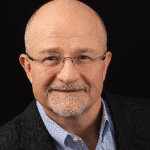

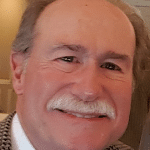


Great FAQ Dave! I wonder if anyone is tracking how frequently patients report an error or omission in their records? It would be interesting. I would think that simply because the notes are so accessible, there would be more effort placed in quality in making them.
Barb, I don’t know about tracking of error detection, but I do know I’ve heard time after time that more than half of people who’ve checked their chart have found mistakes. And yes, I suspect knowing the notes will be read, people will naturally be extra careful.
It reminds me of this, from a post here by SPM co-founder Joe Graedon of People’s Pharmacy on the Medicine 2.0 Congress last fall:
I believe that quote originated at the Markle Foundation meeting (2009?) where Blue Button was conceived.
This is great. I am a former patient at BIDMC and still get alerts. Was thrilled to get this information.
Did I see somewhere that they were also planning for inpatient notes access, or was this just a dream?
Yes, Marge, inpatient access (in 2014) was in Wednesday’s post where I specifically called you out as an example. :-)
Dave, your FAQ’s are a wonderful tool that will enable many non-ePatients to use this resource. This is an excellent step for Beth Israel.
I apologize for going somewhat off topic, but BIDMC might consider doing 2 more basic things to give patients access to their more basic info: have all clinicians participate in PatientSite, the basic portal to most (but by no means all) of your medical records info. None of the specialists (primarily neurologists, surgeons and pain management docs) whom I worked with over 3 plus years as an ePatient participated in PatientSite, leaving the only option for seeing the data being to pull my medical records.
I recently went to do that and found that BI has drastically increased its fee for obtaining a copy of your medical records, even if you indicate that your reason is “for medical purposes”, so that for a patient to get a copy of an average- sized record is $600-800! And the records are not available in electronic format, just hard copy, and take up to several weeks to arrive by mail!
This is in stark contrast to the extremely patient-Enabling process at Mass General. There they provide, for free, a full pdf copy of your records almost immediately on CD or flash drive if the requested info is voluminous, or posted securely on an encrypted password-protected internet link as a pdf file (within hours) if you are requesting more limited and specific information.
In other words, kudos to BI for making future notes available from the relatively few of their docs who participate on their Internet portal, but a plea to revisit their current policy that makes a patient’s medical records inaccessible for all practical purposes via exorbitant fees.
Thanks, Leslie.
Your long-ish comment came through as one big paragraph so for clarity I took the liberty of inserting several breaks.
You say “2 things” BID could do, but there’s only a “first” (get all docs to participate in PatientSite), and no “second.” Was #2 the price policy?
Re PatientSite participation I’ll hazard two answers myself and if I’m wrong I imagine we’ll hear about it. :) First, my undestanding is that your access to these *visit notes* does not require physician participation – the visit notes exist in their homegrown EMR regardless, and this software change just gives them access.
Second, when I asked about mandatory participation a couple of years ago, I learned something that more savvy people already knew: they CAN’T require it, because a hospital like this is basically a shopping mall: the individual “merchants” (docs) aren’t employees – they’re independents who just rent space and services from the “mall.” This fact also accounts from the fragmented, stupid, uncoordinated, unintelligible billing situation.
And when I say that, I mean when you call the BIDMC billing office the people there express absolute powerlessness about the idea of producing a single coordinated bill for all services. They can’t do that any more than the Chestnut Hill Mall can give you a bill for everything from Starbucks to Radio Shack to Lord & Taylor.
btw, for people who aren’t students of empowerment, “powerless” is when people say “There’s nothing we can do.”
The world may be changing on all this, but that’s my understanding of your two points (if I guess them correctly) and I agree on each.
To be perfectly clear: in my personal view, charging a patient for copies of their medical record severely inhibits their ability to participate effectively in management of their case and should be banned.
Great – clear and concise. Excellent work, Dave!
Thanks, Lisa, but my original post apparently led several people to think I wrote the FAQ myself. Nope. (Frankly, I would have done it differently, so maybe it’s too bad that you like this version.:-))
Because several people got that impression, I’ve retitled the post and added a clarification at top.
btw, are these excellent times, or what?? I’m certain the new era will have episodes of awkwardness and fails, but that’s what you get when anything’s new! We move forward and over time we fix what we need to.
Heck, I remember when automobile seat belts were first added to cars.
how can i send a note to my doctor using the site
You need a PatientSite login. If you don’t have one, ask your doctor’s office for guidance. Once you’re in there, on the left menu you’ll see Email.
I have been trying for 2
days to accesss patient site ..without any success!! I needed badly to communicate my needs to my PCP. This is not the first time this had happened
Hi, Marie. You should never use email or anything like it for urgent needs. Call the physician’s office!
After the urgent thing is communicated, then you can report your PatientSite problem.
How can I print my Open Notes……there is no icon on pag?
I don’t know what hospital you’re at.
You could contact the support people for your patient portal. Might have to call your doctor’s office to find out where to call or write.