Hello, SPM members! – And honored guests, perhaps soon to be members. Join here. :-)
Over the past few weeks, I have received quite a few inquiries about livestreaming opportunities for our conference in Boston, Tuesday, October 15. If you can’t attend in-person, our conference will be broadcasted live via Facebook! It’s not the same as being there (can’t immerse with like-minded people, etc), but better than nothing. And free.
Reminder: the agenda with speaker info is here, on the conference page.
In this post, I am going to try my best to outline key details on how to navigate Facebook Live, viewing the stream and interacting live, and how to access information before, during and after the live broadcast. Here we go!
Q: What is Facebook Live?
A: Facebook has a wonderful feature that allows for videos to be recorded and broadcasted simultaneously. This Facebook Live feature allows for individuals to join in on a livestream and watch in the here-and-now. You can live comment and whoever is recording the video can either answer you by talking to you through the stream live or by typing a direct response to you in the comment function of the livestream. All comments made during the livestream are viewable to everyone watching the live video, and anyone can respond back as well.
Q: How can I find SPM’s broadcast?
A: If you already “like” and/or “follow” our SPM public Facebook page, all you have to do is wait to receive a notification from Facebook. Facebook will alert you via your Facebook page/mobile app that a page you “like”/”follow” is currently live, and will give you a link to join the feed and will bring you to the video.
Then, all you have to do is sit back, relax, and enjoy the video. If you haven’t already “liked” our page and/or don’t have a Facebook account, this link will direct you to us.
Q: How can I make sure to get notified when the SPM page goes live?
A: Here’s a helpful video to visually walk you through how to change your settings to receive alerts:
In this video, the speaker mentions she isn’t sure if this will alert her via email. The answer is that you control that in your settings; you can receive both email and Facebook/mobile app notifications.
Q: Thanks, but I don’t want all your amazing SPM alerts and notifications.:-) How can I just manually find the livestream?
A: All of our content is amazing, so please consider liking/following/subscribing to all of our posts and notifications! But if you cannot or do not wish to do so, you can click Search at the top of Facebook and then filter to narrow your results:
- If accessing via mobile device, open the Facebook app. From your News Feed tap the icon with the three horizontal lines that expands to give you more options, and then tap Live Videos. If you don’t see it, tap See More then scroll until you find it.
- Our livestream will also automatically appear on our Facebook page when we are live so the minute you go directly to our page, you will be able to click into the feed and join in on the fun!
Q: I’m not on Facebook. Can I still view the livestream?
A: Yes you can! Our Facebook page is public, which means it can be viewed and accessed by anyone and everyone. This allows for users to view our live content both without an account and without having to log in.
Q: Will someone be able to answer questions during the livestream? Can someone in-person bring online questions into the conference room for live discussion?
A: I (Amber Soucy) will be trying my absolute best to answer any and all questions while we are live on the conference day. Barring any unforeseen circumstances, I will be not only tending to Facebook live questions, but also Twitter, LinkedIn, Instagram, etc. Please bear with me as I attempt to field any and all comments!
That being said, as long as time and discussion allow, if you’d like me to bring questions up in-person to allow for our speakers to answer you directly, please specifically say so in your post! I’ll raise my in-person hand for your virtual voice.
Also, if there are any broadcast issues, audio difficulties, etc, please let me know! My fiance will be the one filming our livestream, so I will have him adjust as applicable as we move along throughout the day.
Q: I’m busy that day and can’t join live. Will I be able to view it later?
A: Yes of course! All content from the livestream and/or filmed separately at the conference will be available immediately after the live broadcast via our Facebook page. All content will remain public on our page forever, so feel free to revisit the videos, and rewatch whatever you’d like, whenever you’d like. All speaker videos will also later be trimmed and posted to our SPM YouTube channel for easier video sharing approximately 2-3 weeks after the conference, so also tune in to our channel and subscribe to view all of our videos, both old and new!
Two more links to articles explaining Facebook Live:
- WikiHow: How to Watch Facebook Live Video Broadcasts (with helpful screen captures)
- Berkeley Journalism School: How to tune in to a Facebook Live video
See you there – live or virtually!


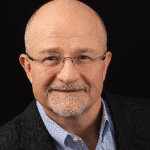

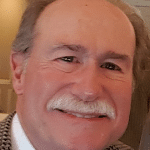


Recent Comments